Table of Contents
ToggleWith the rapid change in technologies globally, Generative AI and Machine Learning models are playing with billions of data daily. Thanks to multiple sources, one such is the Internet of Things (IoT), which enriches the entire data set collecting wholesome data from almost everywhere. Businesses are, therefore, thriving to make powerful data-driven decisions and retain their ranks in this competitive era. Tableau AI, including the dynamic Tableau Pulse, encourages everyone to deal with data comfortably and reimagines data experience for analytics consumers. This will make data accessible to everyone in your organization, regardless of their familiarity with data.
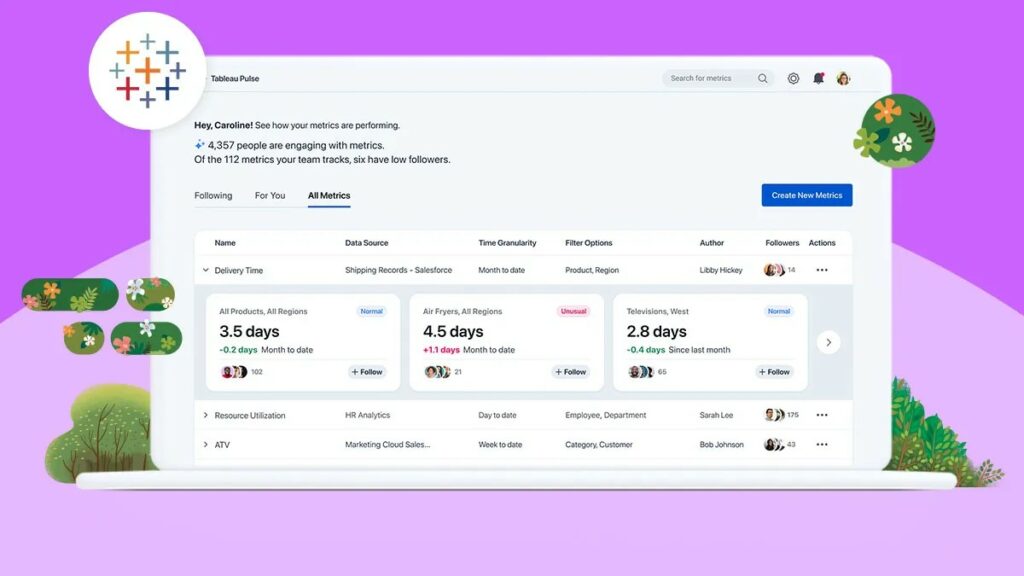
What is Tableau AI?
One of Tableau AI’s main agendas is to simplify data analysis by integrating it with the power of Generative AI. Tableau Generative AI is built based on the ethics and principles of Einstein and promises to make the flow of work smoother by ensuring its reliability and safety for everyone who uses it. Another quite intriguing feature of Tableau AI is that it allows consumer analytics to observe and analyze smart, personalized, and contextual insights in their workflow. The repetition of work is reduced, and the data analyst can get smart product guidance. Unlike many other Generative AI models, Tableau AI does not gamble with data security and privacy.
Tableau Pulse, Tableau AI-powered, is changing the story of the data experience of every business user. It offers intelligent, customized, and situation-specific insights to everyone. AI in Tableau has numerous smart features, and Tableau Pulse brings automatic analysis in simple terms. It has a predictive modeling concept that can anticipate your questions and suggest new ones, changing how people use data and making everyone in the organization data-savvy.
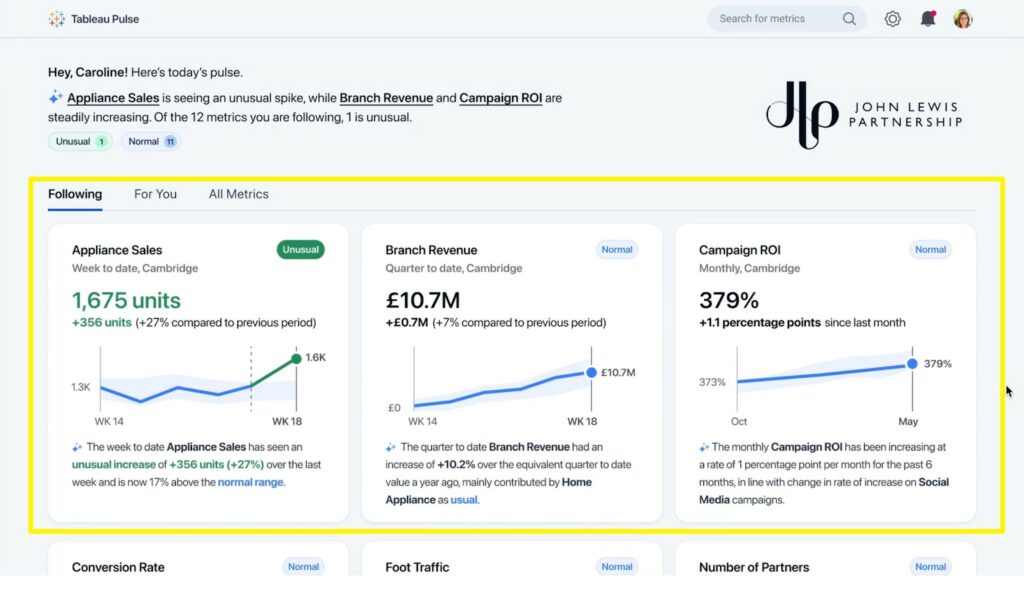
Source: Tableau Pulse Showing Data as Required
Tableau Pulse changes how individuals interact with their data in more meaningful ways. It empowers everyone in an organization, not just 29%, to be data-driven. This is particularly beneficial for users with time constraints, requiring quick access to data for speedy decisions. It caters to those who aim to delve into the “why” behind the data, going beyond the “how” and “what.”
Maximize ML in Tableau: Aible Dashboard Extension
Business leaders are data professionals leveraging Artificial intelligence (AI) to get impactful insights from data. These days, there are several business users and data analysts who are excelling in this domain without special training because they are using what’s called augmented analytics. This means AI is making it easier for people like business folks, analysts, and developers to use the predictive power of AI, even if they’re not experts in it. By automating the most intrinsic parts of the Machine Learning (ML) process, augmented AI extends model building to a broader range of users, including business people, analysts, and developers.
With the help of augmented analytics, Tableau is enhancing the Business Intelligence and Artificial Intelligence experience of employees. Aible, an extension of Tableau is helping users to build predictive AI models directly within Tableau in no time for a smooth experience. You have access to the library of ML algorithms that Aible has which can help you make a better decision by analyzing the entire dataset at a rapid pace. With Aible’s ML algorithm, you can analyze your data, uncover hidden patterns, and deliver predictive business insights.
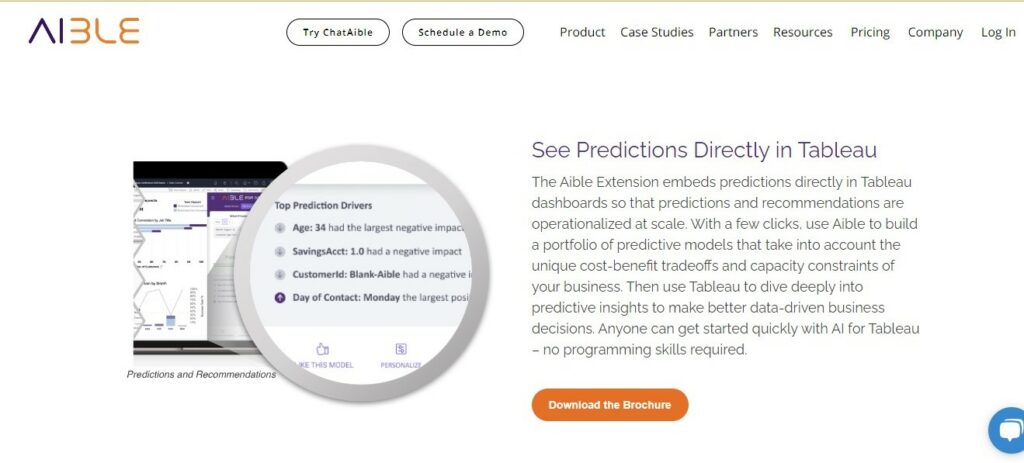
Source: Prediction Analysis Using Aible Tableau
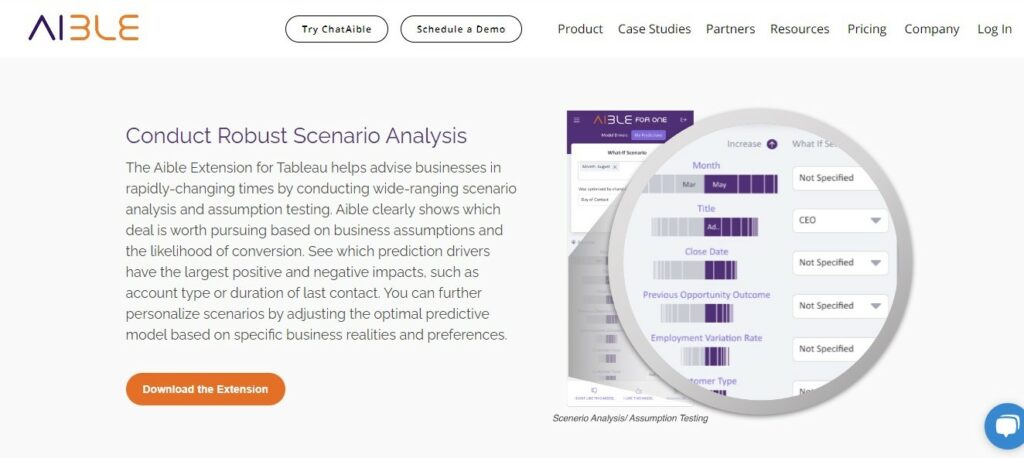
Source: Tableau AIble wide-ranging Scenario Analysis and Assumption Testing
Features of Tableau Pulse
1. Customization
Businesses conduct multiple campaigns, and lots of events take place around the year. Deriving suitable and appropriate metrics from those data may be tedious and more hectic. Often, in this entire process, all the data may not fit the metrics as per the business requirement. Employees share insights into any ongoing project or campaign, while many professionals have confessed that not all the data are useful and finding out data that is working may often become time-consuming and quite frustrating.
Tableau GPT and Tableau Pulse are enhancing the data report generation process by introducing personalized metrics homepages completely customized for specific needs. It is a ‘newsfeed ’-like experience of key KPIs as those days have become obsolete where filtering multiple options to receive one particular set of data.
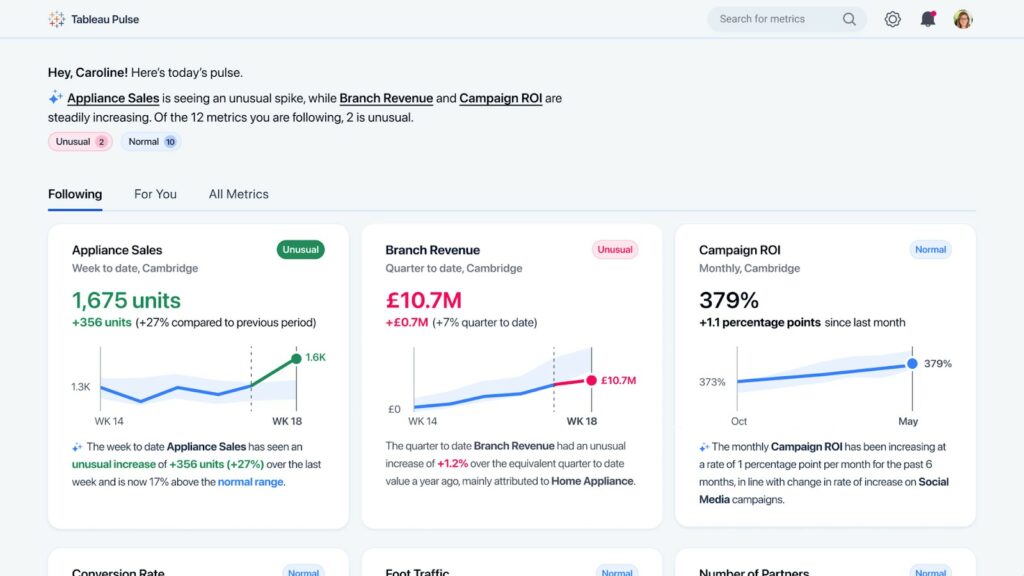
Source: Tableau Pulse Personalization Example
2. Relevant Data
There are tons of tools and applications available over the internet, and many people refer to these platforms for analyzing and gathering data. However, due to continuous switching between different platforms, employees often lose track of what data they are looking for. On top of that, fragmented data tools make it hard for users to share insights, knowledge, and best practices. This is quite slow-going and reduces the productivity of the entire team.
Tableau Pulse makes things better by giving you the data you need right in the tools you already use. Your insights stay in the tools you use the most and you won’t miss anything important just because you weren’t in the right tool at the time. It’s now easy to share and work together on data across your whole business. It’s as simple as using the tools everyone in your organization already knows.
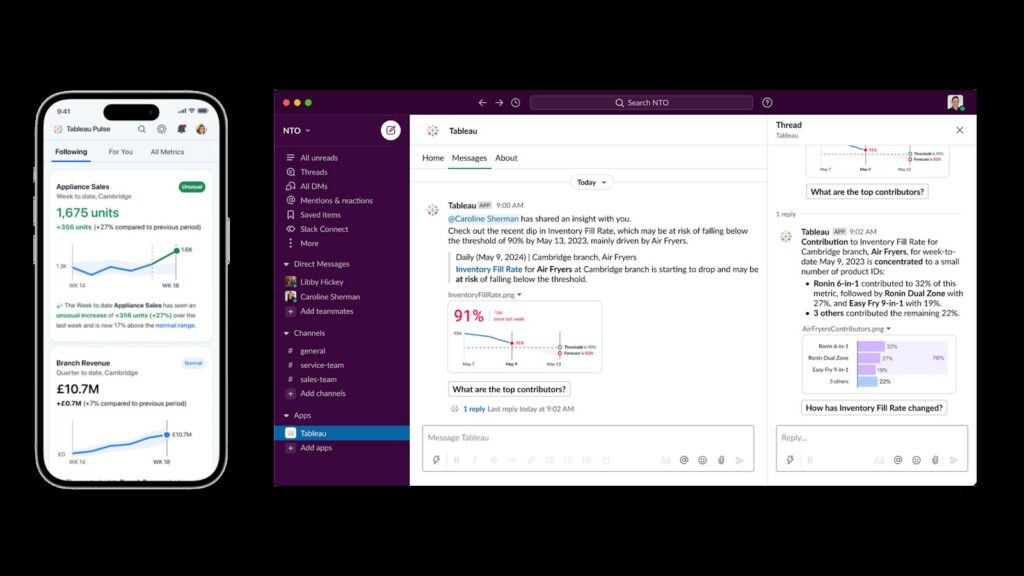
Source: Tableau Pulse Showing Relevant Data
3. Smarter Use of Data
Analyzing data often helps in recognizing trends and patterns, thereby, identifying what might be the upcoming scenario. Employees use this kind of predictive technique and you may often find that this slows down the workflow and in turn hinders productivity.
Tableau Pulse makes using data smarter by automating analysis and explaining insights in simple language keeping aside every technical jargon. First, it does the hard work, going from “what” to “why.” Pulse can determine insights, predict your questions, and suggest things you might not have thought of even though you have the entire data set with you. Then, Tableau AI talks about these insights in a natural way. This helps you decide better and faster, without spending a lot of time manually looking at data.
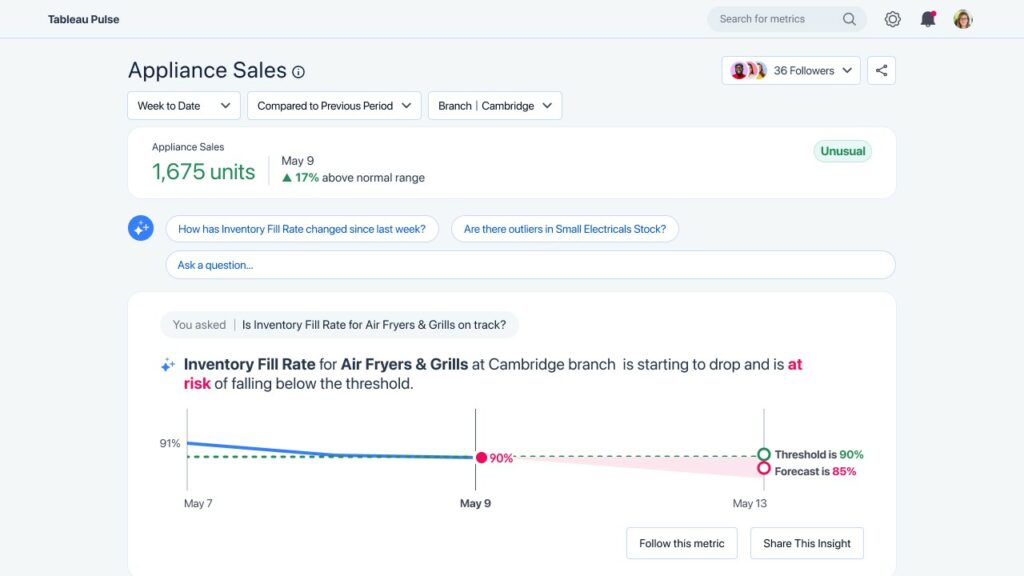
Source: Tablea Pulse and tableau AI
4. Running What-if Analyses by Building AI Models
To make models and test scenarios in your dashboard, follow these steps. The example dashboard is for a bank’s marketing campaign. On the right, there’s an Aible extension for running models and scenarios.
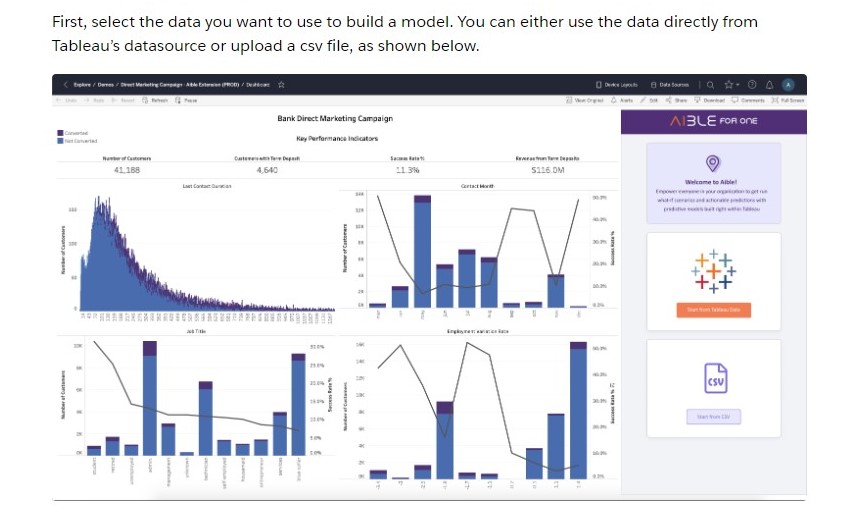
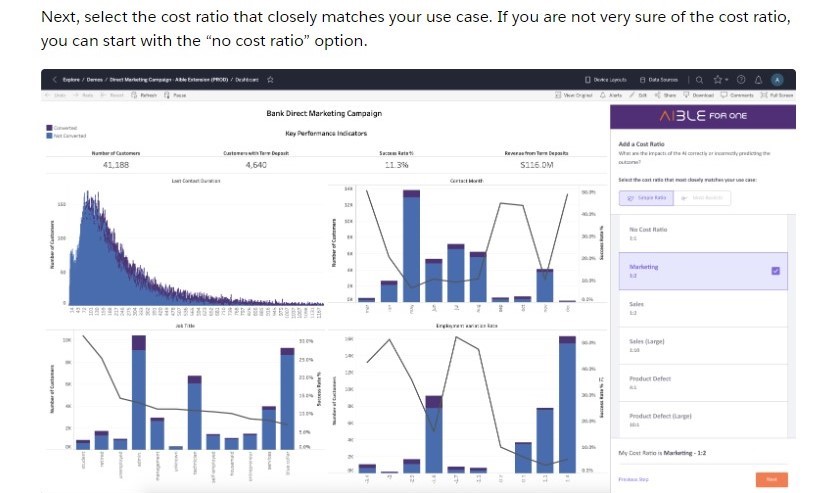
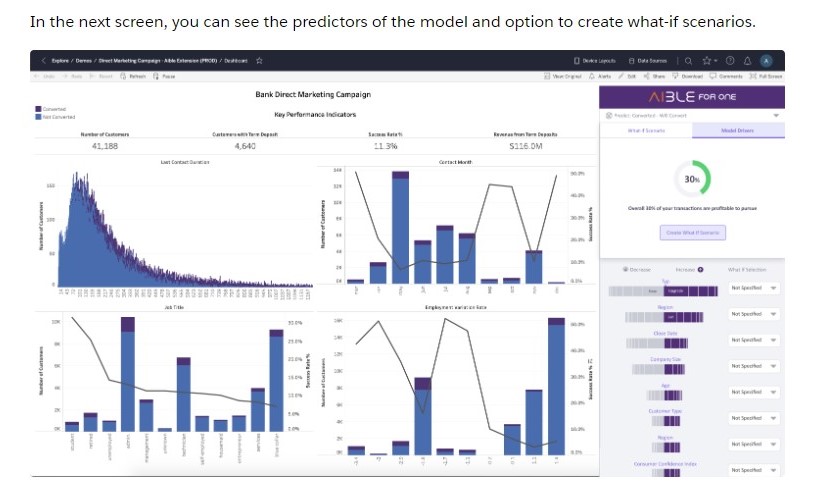
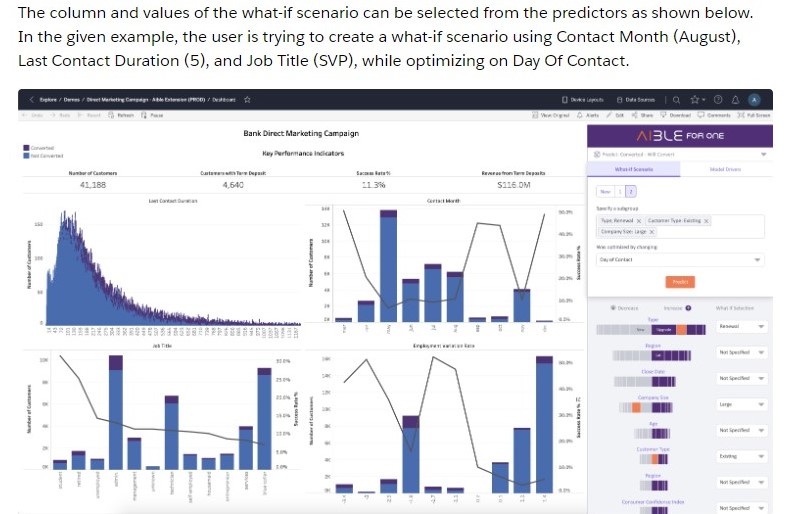

Source: Infuse Your Tableau Dashboard Real World AI and Machine Learning Aible
Aible offers a bunch of models, and each of these is finely crafted for different types of businesses. Aible uses ML models to customize locations, departments, products, or marketing plans. As new data comes in, some models might not work as well, but others could get better quickly. Aible figures out the best AI for many different business situations in advance, creating a range of top-notch models to pick from for every scenario.
Conclusion
Tableau AI is doing wonders as a Business Intelligence tool and Tableau Pulse is enabling the sorting out of data and analysis of them for a better data-driven decision. Aible extension for Tableau provides a marvelous library for ML algorithms that solves multiple problems by customizing various metrics. Tableau Pulse, powered by Tableau AI is smoothing the flow of work by helping employees by making data smart, easily accessible, and fully customized. Individuals and enterprises can get a proper hang of Tableau dashboards by taking up Tableau Certification Training from a reputed training organization such as Spoclearn to reimagine data that helps uncover newer opportunities and improve overall performance.
